
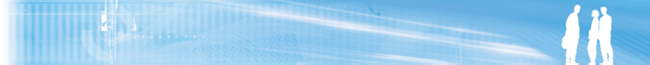
Currently, Squale supports :
Here is the way to prepare the database:
After installing the database of your choice, create a user/scheme for Squale.
In the distrib archive, you will find 3 SQL scripts in the "01-database-files/your_database/creation-scripts" folder. The one you need to customize is called "03-initSquale.sql".
The batch part of Squale, which is called Squalix, can be installed and run on several different servers to make Squale scale easily. The server names are stored in the database. Currently, there's no admin page for adding a new server, so they must be added manually in the database.
Go in the "Table Serveur" section, you will see the following line:
For Oracle : Insert into Serveur VALUES(serveur_sequence.NextVal, 'squaleSrv');
For MySQL : Insert into Serveur (NAME) VALUES('squaleSrv');
For each server you want to define, add a line with :
Note : the id(s) associated to each server will be used during Squalix installation.
As for the servers, there's currently no admin page that can be used to add new users in the database (this will come one day!).
Go in the "Table USERBO" section (after the server one), you will see the following lines:
For Oracle :
Insert into UserBO
(USERID, MATRICULE, PASSWORD,PROFILEID )
Values
(user_sequence.NextVal, 'squaleadmin','admin',(select PROFILEID from ProfileBO where NAME = 'bo.profile.name.admin'));
[...]
For MySQL :
Insert into UserBO
( MATRICULE, PASSWORD,PROFILEID )
Values
( 'squaleadmin','admin',(select PROFILEID from ProfileBO where NAME = 'bo.profile.name.admin'));
[...]
There, you can add as many users as you want, considering the following notes:
The profile manager and reader shouldn't be used here.
To create the database, you need to execute the 3 SQL scripts in correct order :
The next step is the installation of Squale Web