
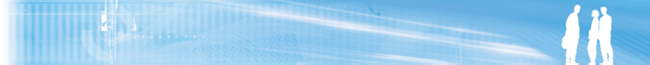
This Getting Started guide considers that the standalone version of quale has been installed with the installer. Indeed, in this case, three users are pre-registered in the HSQL database:
This user can be seen as a developer who works on a project that is analyzed by Squale. He uses Squale to see the quality of his application and get information on how to improve his code.
This one stands for a project manager who monitors the overall quality of applications he's in charge of. He can register new applications, configure them and ask for audits to be launched.
This is the administrator of Squale. He can add do everything, and amongst his abilities, he can give grades to applications for manual practices.
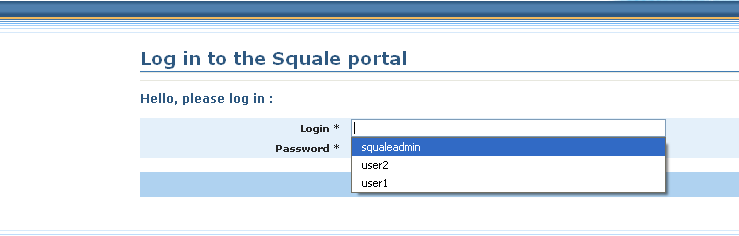
When reaching the Home page, you will see an application called "sample-application". This example application will be used to show you briefly Squale's possibilities through this Getting Started guide.