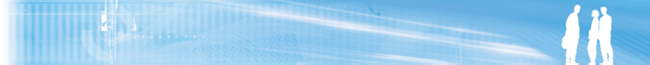Configuration of the project's tools
The tools to configure depends on the profile and the source recovery tool you have chosen. Given a standard java project.
- Source manager configuration
By default Squale use scm as source manager>> :
- Fill the absolute path to your project, and the login and password if needed.
- For local the path should be like : scm:local|path_to_repository|module_name\
- For cvs the path should be like : scm:cvs:pserver:@server:/path-to-repository:module_name
- For svn the path should be like : scm:svn:http://server/directory\
- If the sources are https://svn.squale.org/squale/project-resources/examples/trunk/SqualeSample2Modules
- The path would be : scm:svn:https://svn.squale.org/squale/project-resources/examples/trunk/SqualeSample2Modules
- In this case module_name would be : SqualeSample2Modules
For more information on the syntax for scm, please see the scm website
- Click on : Confirm.
Now all the path we will define during the configuration will be relative to their module_name directory. (The module_name directory should be included in the path, that means the path will start with its module_name directory)
- Java compilation configuration
You can do two kind of compilation in java :
After the compilation next step to configure the analysis perimeter.
- Analysis perimeter
To configure the analysis perimeter :
- Add the path(s) to the sources.
- Add file(s) you wish to exclude or include.
- Click on : Confirm.
The analysis perimeter is configured.
- CheckStyles configuration
For the checkstyles configuration :
- Select in the list the checkstyle configuration corresponding to your project.
- Click on : Confirm.
The configuration of checkstyle is done.
- The configuration of macker
To configure macker :
- Put the path to your ruleset file for macker.
- Click on : Confirm.
The configuration of macker is done.
- Configuration of PMD
To configure PMD :
- Select in the list the pmd configuration that match to your project.
- Click on : Confirm.
The configuration of PMD is done.
- Finish configuration
Click on : Finish configuration.