
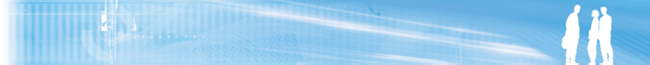
To do a compilation with maven we use a bridge with ant (That's why we need to install ant for the compilation with maven)
As for an ant compilation, the build.xml file need the property SqualeClassesDir and the path SqualeClasspath. The build target should launch the compilation with maven.
Example :
<property name="SqualeClassesDir" location="${basedir}/../target/classes"/>
<path id="SqualeClasspath"></path>
<target name="build-all">
<exec executable="mvn" dir="..." failonerror="true">
<arg value="install"/>
</exec>
</target>
For more information on the build file for ant, please refer to the ant documentation
You should :
Example :
This is the tree of the source :
MyAppliTest
`--testProject
|--src
| `-- ...
|-- ...
`--build_with_maven.xml
So the path to set will be : MyAppliTest/testProject/build_with_maven.xml
The java compilation is configured.
Other java compilation :