
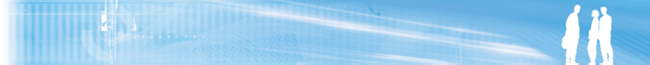
To schedule an audit on an application, you should have the confirmation of an administrator. To do a follow up audit, as soon as the application is confirmed, an audit is scheduled
Now you can choose the type of audit you want to execute. There are two types :
Enter the milestone name.
Follow-up audits are done every 'n' days. 'n' depends on the value you put in the configuration of the application for the parameter "audit frequency".
Now that you have chosen the type, you should enter the date.
A date is already defined. If this date doesn't match your wish then you can change it. To enter the date of the audit you can :
Now the date is entered.
Click at : confirm to validate the schedule. A confirmation of the schedule should appear in red.
Now let's see how to add a project