
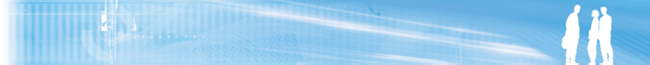
Using the tops permit to go straight to the point when searching something definite. For example, we can see a summary of all the practices with their score, or the number of source lines. It avoids spending too much time navigating on the site.
When you reach the home page, click at the project you want. On the top-left of the page, a new menu appears with a few options: Summary, components, audits, tops, projects, and trend. Chose "tops", and then the information you want to consult.
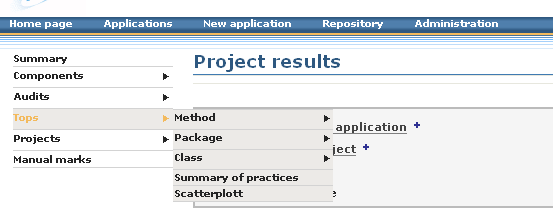
User2 can also see the Action Plans