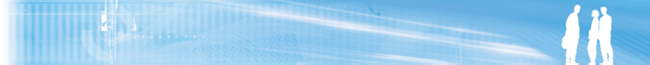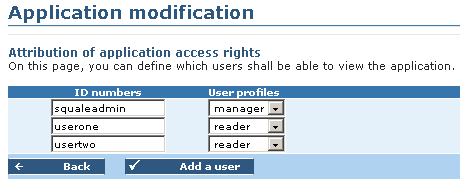Configure User Access
To configure a user access :
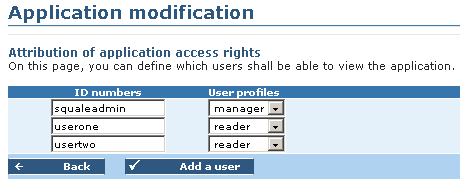
- Add users you want to authorize the access to the application, and choose their profile : manager or reader
- A manager could modify the configuration of the application in Squale.
- A reader could only consult the results and/or the configuration.
- Confirm.
The application is created and has been configured, you can add projects to it.