
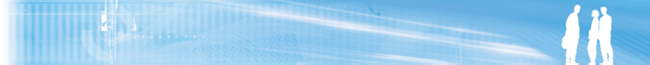
There are three ways to reach the results of your audit :
At the home page you will see the audit scheduled and the audit performed. Click at an audit performed and you will have the results of this audit.
Click on : Application / "your application" You will obtain the results of the last audit of the application.
Click on : Applications / all my applications
Click on the project or the application on which you want to see results.
You will obtain the results of the last audit on the application / project.
Now let's see the Application's results