
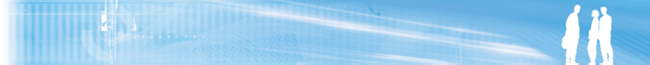
Squale is able to perform a java compilation based on the .project and .classpath files of Eclipse projects by directly running Eclipse in a plateform mode.
So to do an eclipse compilation, the source you have to give is the workspace of the project with inside its .project .classpath files.
You should :
This path should be given regarding the recovered source.
Example :
This is the tree of the source :
MyAppliTest
`--testProject
|--src
| `-- ...
|-- ...
|--.project
`--.classpath
So the path to set will be : MyAppliTest/testProject
The java compilation is configured.
Other java compilation :