
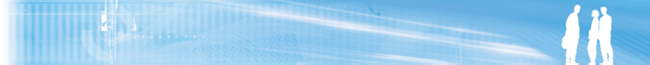
The application results pages all have the same structure :
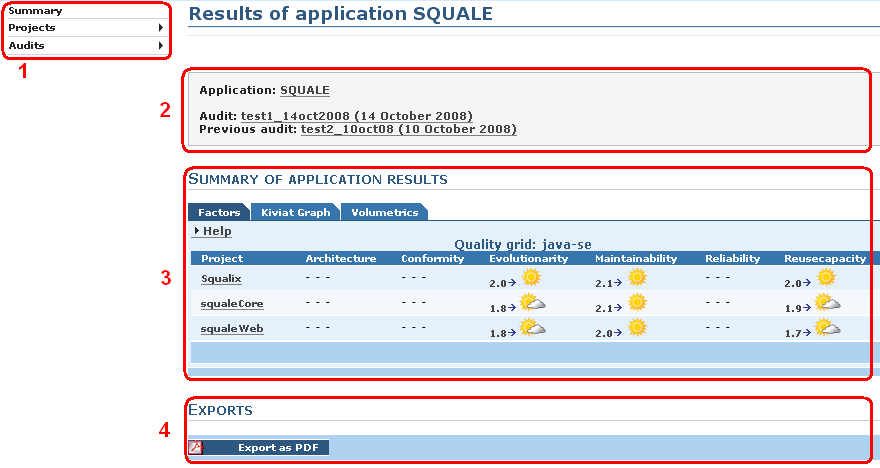
Left menu
|
|-- Summary
|
|-- Projects
| |-- 1st project of the application
| |-- 2nd project of the application
| `-- ...
|
`-- Audits
|-- Successful
|-- Failed
`-- Partially Successful
The cartridge contains :
By default Squale compare the mark of the last successful audit with the mark of the next to last successful audit. The dates shown in the cartridge correspond to the dates of the two audits compared. To change the two audits compared see below the part the left menu / Audits.
The content of the area 3 depends on the choice done in the left menu.
In this area you will find a button to create a PDF report. This report is a summary of all the informations presents in the area 3.
Bellow you will find a description of the page you will obtain according to the choice done in the left menu.
Now let's see in details the left menu